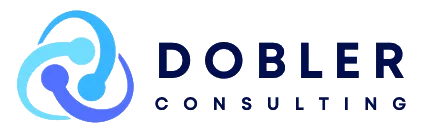Azure is well known as one of the industry’s leading cloud providers, offering exceptional security, business management, and analysis tools in affordable packages. In this article we take a look at one of the best tools for editors and DBAs, the Azure Data Studio. This resource, formerly known as SQL Operations Studio, is a platform for building and editing your SQL queries with useful tools and an intuitive UI. If you are looking for a tool to seamlessly integrate your query editing with your database management, look no further than Azure Data Studio. This cross-platform tool makes managing your database, objects, and queries easier than ever.
Initial Release and Rebrand – This product was released for public preview nearly 2 years under the name of SQL Operations Studio, and last fall was released for general availability (GA) under the new name, Azure Data Studio. Some customers questioned whether the Azure heading would pose problems for on-prem SQL infrastructures. The answer is no. Microsoft is dedicated to supporting all instances of SQL Server and related database products, including on-premises and hybrid infrastructures. This means that whether you are hosting on site SQL Servers or utilizing the Azure Cloud infrastructure, you can take advantage of the valuable tools found in Azure Data Studio.
A New Audience – Embracing Open-Source – SQL Server Management Studio has been a longstanding staple in the editor’s toolbox. The main limitation of this service is that it is limited to Windows users. This excluded a variety of other operating systems. As technology trends have evolved, many in the industry are seeing the benefit of open source systems and many large companies, Microsoft included, and embracing the change. SQL Operations Studio, now Azure Data Studio, reaches a new audience by opening up these tools for users on Linux and MacOS. This means that cross-platform management is now possible, bringing the familiar interface and UI to multiple OS instances. If your company utilizes multiple operating systems in its IT strategy, this can be a particular boon.
Tools and Features – This toolkit is a great platform for monitoring and managing your databases and objects. The UI is very user-friendly and includes server dashboards and graphs to show your database instances’ backup status and size. Common tasks are easily accessed via quick-click icons in the panel. Multiple databases can be managed through the Object Explorer with dropdown navigation to identify your various database instances or other object to explore. The tool is developed from MS Visual Studio and so is very intuitive to many IT professionals. The T-SQL editor is a robust tool that can save query results in multiple formats. Its built-in code samples make writing statements faster and easier. Your team can use the T-SQL editor to create many database objects, including scripts and stored procedures. Special features like Intellisense and keyword completion make this tool a breeze to use.
If your company uses Microsoft SQL Servers, Azure SQL Database, or Azure SQL Warehouse systems then you may want to consider adding Azure Data Studio to your management toolkit. This tool is free to install and makes utilizing your database objects easy and intuitive.
Dobler Consulting LLC is a leading provider of database services, premier software development, and information technology support, servicing clients ranging from small businesses to FORTUNE companies across multiple industry verticals. The firm are proud gold-level partners with SAP, Microsoft SQL, and Oracle. For more information about how Dobler Consulting can help you design and implement your data management strategy, visit DoblerConsulting.com or call us at +1 (813) 322-3240 (US) /+1 (416) 646-0651 (Canada).